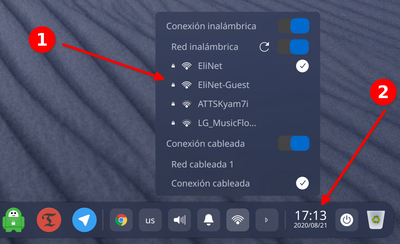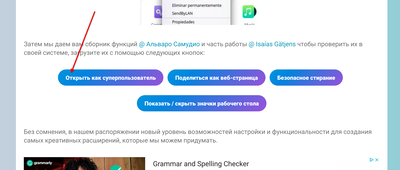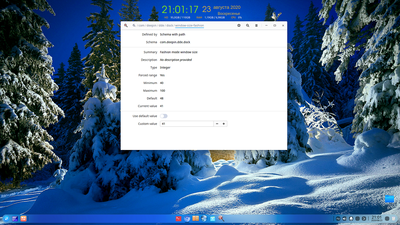[ BIENVENIDO | ENCUENTRA O COMPARTE SOLUCIONES ]
I M P O R T A N T E
REGLAS DEL FORO | PROBLEMAS DE INGRESO O CONTRASEÑA | DEEPINES CHANGE LOG | ÚLTIMOS MENSAJES
Plugins for DDE Dock to Deepin 20(1000) no work?
@mikhailsamotkan I'm not sure what you mean exactly. Are you asking if dock plugins can be carried over if you upgrade from Deepin 15.11 to Deepin 20? If that's the question then Yes and No, it depends on which plugin. Some do, some do not, I believe all the default ones that come built into the system and created by Deepin they all work after the upgrade.
However, some other user created ones do not.
Regards.
[ Por favor ayúdanos a mantener un sitio organizado lee las reglas de discusión del foro.]
При установке плагинов Сеть, Часы от Deepin 15.11 (из своего архива) на Deepin 20(1000) в терминале: команда (install.sh) убивает dde-dock насовсем.
When installing plugins Network, Clock from Deepin 15.11 (from its archive) to Deepin 20 (1000) in terminal: command (install.sh) kills dde-dock for keeps.
@mikhailsamotkan I'm sorry, I'm not sure why your network and Clock plugins don't work on your system. Did you upgrade from Deepin 15.11 to 20 or did you make a clean installation?
Also, are your plugins the default ones built into Deepin or some custom-made ones? BTW welcome to the forum.
Cheers!
[ Por favor ayúdanos a mantener un sitio organizado lee las reglas de discusión del foro.]
Sorry. I was not accurate. Deepin 20 plugins are working. Additional plugins: Network speed, Clock, Weather from Deepin 15.11, when installed, they kill the dock. Thanks for the answer.
@mikhailsamotkan that's true but you need to contact developpers of the plugins and encourage them to rebuild plugins according to new versions of system.
Thanks you!
@mikhailsamotkan Ahhhhh, I understand now. Well the thing with those is that they were designed with Deepin 15.11 in mind and Deepin 20 is quite a change from that, so we have to wait for the developers of those plugins to update them, so they work with V20 unfortunately.
[ Por favor ayúdanos a mantener un sitio organizado lee las reglas de discusión del foro.]
Eli, sorry. Можно еще один вопрос? В Deepin 15.11 в контекстном меню было: " Open as admin". Как это сделать в Deepin 20.
Can I have one more question? In Deepin 15.11, the context menu read "Open as admin". How to do it in Deepin 20.
@mikhailsamotkan Привет,
Вы можете сделать это, следуя процедуре, описанной в этой статье:
https://deepinenespañol.org/ru/sorprendentes-opciones-del-gestor-de-archivos/
Первое скачивание только для того, чтобы сделать это. Извините, я действительно мало знаю русского языка, я пользуюсь услугами переводчика.
С уважением!
[ Por favor ayúdanos a mantener un sitio organizado lee las reglas de discusión del foro.]
@eli Eli, thanks, thanks You! I did everything, it works. Please write in English. I know a little and I have a good translator. Thanks.
@mikhailsamotkan not a problem, my pleasure to help.
[ Por favor ayúdanos a mantener un sitio organizado lee las reglas de discusión del foro.]
Eli,Hi. I want to share how to reduce the height dock. Open dconf-editor >/com/deepin/dde/dock/window-size-fashion. Use default value disable. Custom value -41. See screenshot. I would be glad if I was needed.
@mikhailsamotkan thanks a lot for sharing your discovery, however just so you know, you can also resize the dock by placing your mouse on the edge of it then left-click and hold down the mouse while you drag it up or down. Still, dconf-editor has many cool features which allow you for many customizations.
Thank you.
[ Por favor ayúdanos a mantener un sitio organizado lee las reglas de discusión del foro.]