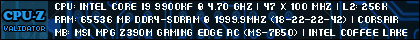[ BIENVENIDO | ENCUENTRA O COMPARTE SOLUCIONES ]
I M P O R T A N T E
REGLAS DEL FORO | PROBLEMAS DE INGRESO O CONTRASEÑA | DEEPINES CHANGE LOG | ÚLTIMOS MENSAJES
Hola estimados
Agradecería mucho vuestra ayuda en lo siguiente.
Estoy tratando de ejecutar Tropy ( https://deepinenespañol.org/wiki/tropy/ ) en la Terminal Deepin, pero me da el siguiente error...
❯ tropy
(tropy:14517): Gtk-WARNING **: 17:44:04.331: Theme parsing error: gtk.css:3611:22: 'none' is not a valid color name
libva error: /usr/lib/x86_64-linux-gnu/dri/iHD_drv_video.so init failed
Ya hice las configuraciones iniciales recomendadas...
Basic Installation
==================
Briefly, this distribution package requires no installation step. You
can move this directory to any suitable location, for example, /opt/tropy,
and start the tropy binary there. In the following instructions, change
/opt/tropy to your preferred location.
1. Move this directory to /opt/tropy
2. Add /opt/tropy to your PATH environment variable
3. Copy the Tropy icons:
cp -r /opt/tropy/resources/icons ~/.local/share/
4. Register Tropy's mimetypes:
cp -r /opt/tropy/resources/mime ~/.local/share/
5. Copy the file tropy.desktop file:
cp /opt/tropy/tropy.desktop ~/.local/share/applications/
6. And update MIME cache database:
update-desktop-database ~/.local/share/applications/
NOTA: También probé la versión AppImage con el mismo error.
El resto de configuraciones NO las toqué y si a alguien se le ocurre leerlas y entiende el ingles mejor que Yo, son las siguientes...
Updating
========
When updating to newer version of Tropy, simply replace your
the entire installation directory with the new one.
Dark Theme
==========
When using the dark theme you may want to force to use your
GTK theme's dark variant. Generally, you will have to restart
Tropy for the window frame to update accordingly; if the menu
bar does not use the dark theme by default, try starting
Tropy with env GTK_THEME=Adwaita:dark tropy using your
preferred theme.
Custom Themes
=============
You can adjust Tropy's themes by placing style-light.css
and style-dark.css files in your user-data folder (or just
style.css for adjusting all themes).
Sandbox
=======
By default, Tropy requires your kernel to be configured with
CONFIG_USER_NS and sysctl kernel.unprivileged_userns_clone=1.
As a fallback, you can sudo chown root chrome-sandbox and
chmod 4755 chrome-sandbox to use the SETUID sandbox instead, or start
Tropy with the --no-sandbox flag.
System Libraries
================
The Tropy tarball is bundled with Electron and includes pre-
compiled modules in resources/app.asar.unpacked/lib/node and
resources/app.asar.unpacked/lib/vendor. If you already have
a system-wide installation of Electron, you can use that instead,
provided it has the same major version as the one bundled here.
Similarly, you can use your distribution's libvips version instead
of the bundled image libraries. To do this, simply remove the
resources/app.asar.unpacked/lib/vendor folder. Please note, that
the major/minor version should match the one included here. Moreover,
the image formats supported by a custom-packaged Tropy may vary,
depending on which libraries are available in your distribution.
@joseluiscampoy AppImage es un paquete el cual contiene todas las dependencias, lo cual hace posible que el margen de errores al ejecutar las aplicaciones sea muy bajo. De hecho, las aplicaciones AppImage no requieren instalación. A lo sumo se crea un lanzador para ejecutarlas fácilmente y eso es todo.
Así es que si te sigue dando el mismo error con la AppImage eso me dice que pudiera tener algún problema de incompatibilidad general con Deepin en la versión más reciente de la app.
Mis sugerencias: 1-) Asegúrese que la aplicación que se está disparando es en realidad la AppImage y no la otra versión de la app que instalo previamente. Revise el shorcut (Lanzador) para comprobar desde donde se está lanzando.
2-) Quizás trate de instalar otra versión un poco más antigua de la app. Por ejemplo la versión anterior y ver si aún tiene el mismo problema.
Son las cosas que me vienen a la mente ahora, quizás otro miembro del foro ha usado la app y tiene experiencia con ese error que estás teniendo y puede ayudar.
[ Por favor, ayúdanos a mantener un sitio organizado, lee las reglas de discusión del foro.]
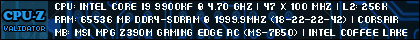
@eli Exactamente a lo que tu dices, ayer Car hizo varias puebas (en el Grupo de Telegram) y de la última versión de Tropy 1.13.1 vió que yendo a la versión 1.12 (coincidente con la fecha del artículo de Tropy https://deepinenespañol.org/wiki/tropy/ ) sí funcionaba.
Así que efectivamente el problema está en el cambio de versión.
Muchas gracias !!!
@joseluiscampoy pues que bien. Me alegro de que logró solucionarlo. Entonces marco este hilo como "Resuelto".
Saludos.
[ Por favor, ayúdanos a mantener un sitio organizado, lee las reglas de discusión del foro.]