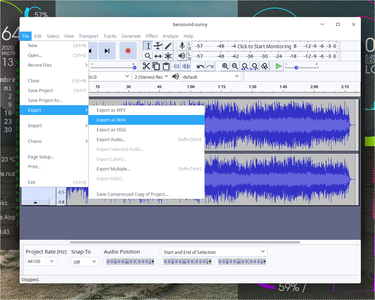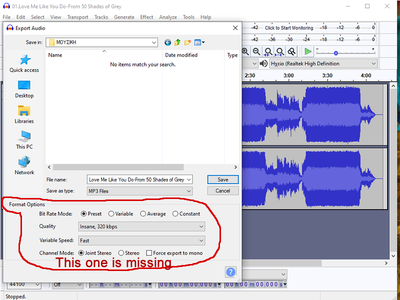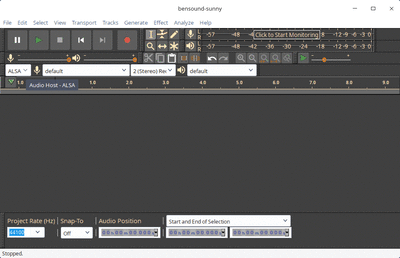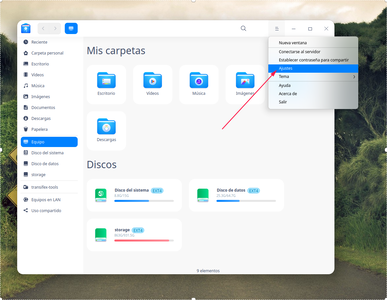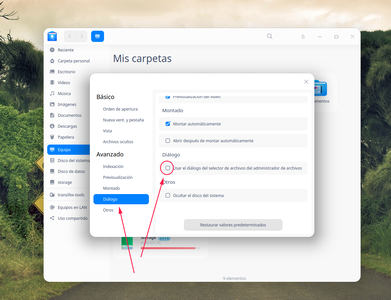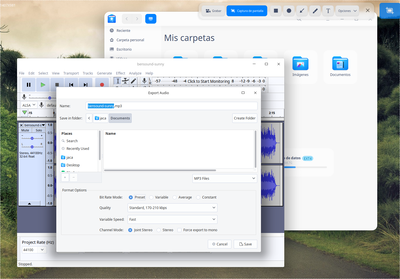[ BIENVENIDO | ENCUENTRA O COMPARTE SOLUCIONES ]
I M P O R T A N T E
REGLAS DEL FORO | PROBLEMAS DE INGRESO O CONTRASEÑA | DEEPINES CHANGE LOG | ÚLTIMOS MENSAJES
Hi
I have the same problem with deepin 20 as at the deepin 15. The problem is with audacity. Working ok but at the export audio no Format options.
I working all the time with audacity and this is a problem for me. All other linux distro has no that kind of problem with audacity.
Any help?
Thank you
Yo instalé audacity con el comando
sudo apt install audacity
Y me aparece estas opciones en «Flie→Export»
Thank you for replay. No matter if i install from terminal or store. I do export but with no format options,i have only a standard bit rate 160Kbps and missing the format option with bit rate mode and quality.
This one is from windows and i hope to understand what is the problem. ffmpeg is installed - lame is installed
thanks
@thanoskarousis Hola,
Español
¿Pudieras describir de dónde descargaste Audacity, y también pudiera describir exactamente y paso por paso las acciones que realiza dentro del programa para llegar a la ventana donde exporta el proyecto? ¿Qué tipo de proyecto está tratando de exportar? ¿Es una grabación que realizo usted mismo o algún fichero previamente grabado por otro programa? ¿Cuál es el formato del fichero con el cual está trabajando?
Si tiene manera de grabar un pequeño video de pantalla con el proceso sería aún mejor. También es muy probable que a su sistema le falta alguna dependencia (Algún Codec por ejemplo) lo que causa esos efectos secundarios.
Saludos.
English
@thanoskarousis Hi,
Could you please describe where you downloaded Audacity from? Could you also please describe exactly how you do it and use a step by step narrative to describe the actions you perform within the program to get to the window where you export the project? What kind of a project are you trying to export? Is it a recording you made yourself or a file previously recorded by another program? What is the file format of the file you are working with?
If you have a way to record the screen and post a simple video of the process it would be even better. It is also very likely that your system is missing some dependency (some codec for example) that causes these side effects.
Greetings.
[ Por favor ayúdanos a mantener un sitio organizado lee las reglas de discusión del foro.]
Thank you for replay.
I' m many years user of audacity and lixux. I know like you said "missing some dependencies" and that issue is happening only in Deepin. The same Issue at Deepin 15. No issue like that on other linux distro like elementary os,Mint,ubuntu etc.
Audacity on deepin works perfect and the export perfect as mp3, ogg, wav, flac but no format options on it.
If i want to export a song to mp3,ogg,flac wma not give me the option to save it on 192 or 256, just standard 128kb
FORMAT OPTION MISSING.....
I really like the Deepin - is fast stamble and beutifull but this issue with audacity is......
I believe that is a problem on deepin and maybe the developer of deepin want to work like that the audacity.
Try the audacity........
Thank you for your help
PS: i can upload video cause is up to 2mb
Abra el Administrador de archivos de Deepin. En Ajustes→Diálogo, desmarque la opción «Usar el diálogo del selector de archivos del administrador de archivos».
Luego abra Audacity y exporta un archivo.
Tal vez en el futuro encuetre una solución más elegante, donde agregue una exclusión al dialogo selector solo para Audacity, y que no afecte a todo el sistema.
Saludos.
@thanoskarousis Hi,
Maybe you are using a very old version of Audacity, I'm not sure. Do you have the store version installed or the one in the Deepin Repositories? In that case it might be very old and lack those options (Unfortunately some apps in the Deepin Store are a little dated).
You could try downloading the Snap version and see if you experience the same problem, Snap and Flatpak apps have all needed dependencies built in and you can download the Snap version from:
Or perhaps you might want to install the Flatpak version if the Snap wasn't good at:
https://flathub.org/apps/details/org.audacityteam.Audacity
Regarding uploading videos bigger than 2MB yeah, it's a limitation we have here and the same is true for most websites. You can however always upload the video to YouTube or any video platform and then you can just paste the URL here and it will be embedded by default (We support most video platforms) unless you explicitly post it as a link.
Regards!
[ Por favor ayúdanos a mantener un sitio organizado lee las reglas de discusión del foro.]
Abra el administrador del archivos de Deepin. Luego vaya a Ajustes → Diálogo, desmarque la opción «Usar el diálogo del selector de archivos del administrador de archivos».
Luego abra Audacity y exporte un archivo.
Espero en el futuro encontrar una solución más elegante, para que solo Audacity no use el dialogo selector de Deepin y que no afecte al sistema completo.
Saludos.
@igatjens (SOLVED)
Thank you. Solved Now i'm more fan of deepin os. I try before with snap but in file manage create 2 more disk for the audacity. any way the version of audacity is 2.2.2 and dosn't bother me.
Thank You one more Time.
Glad that worked for you.
[ Por favor ayúdanos a mantener un sitio organizado lee las reglas de discusión del foro.]