404 URL NO ENCONTRADO 🙁
Es decir, la página no existe o fue cambiada. Pero no es el fin del mundo
Sentimos que el enlace al cual fuiste dirigido esta roto o quizás se encuentra desaparecido. En consecuencia, la página que querías visitar está inaccesible. Sería de gran ayuda si nos contacta y reportas el incidente:
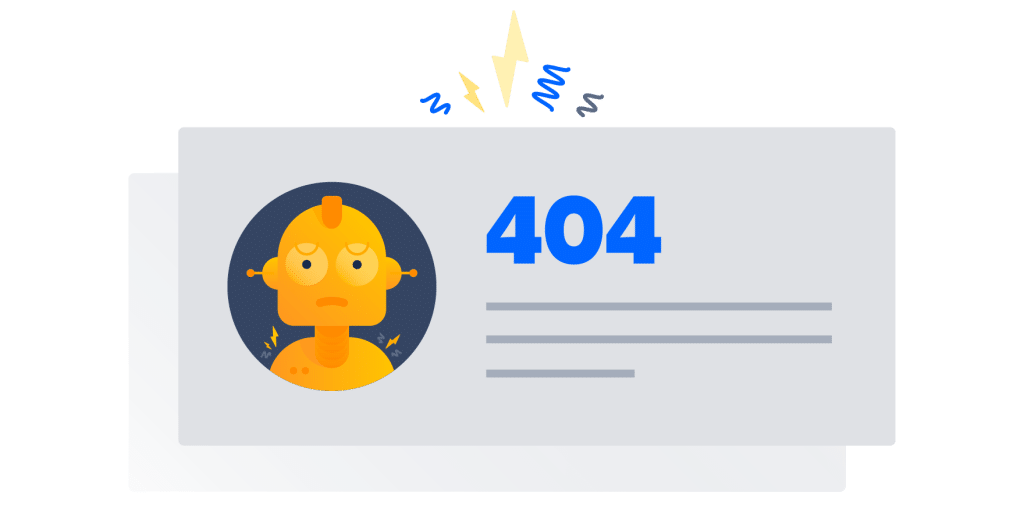
Gracias por ayudarnos a mantener un sitio organizado.
– Deepin en Español.
