[ BIENVENIDO | ENCUENTRA O COMPARTE SOLUCIONES ]
I M P O R T A N T E
REGLAS DEL FORO | PROBLEMAS DE INGRESO O CONTRASEÑA | DEEPINES CHANGE LOG | ÚLTIMOS MENSAJES
how we can install ?
Hi there again.
I have changed the article to show the download of our Deepines Repository instead. This makes it more straight forward. The repository downloads and installs normally.
After downloading the Deepines 3.1 repo please proceed to the instalation of the actual icon pack by typing:
sudo apt update && sudo apt install dexter-icon-theme
Please note; you "might" need to logoff your system and then log back in for the icon theme to show up in control panel, that's not always the case though.
The repo package installation works just fine, so you should have no problems installing the Icon Theme now, I just tried it take a look:
And now look at the Icon pack fully installed:
[ Por favor, ayúdanos a mantener un sitio organizado, lee las reglas de discusión del foro.]
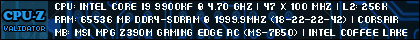
i cant install....getting this error..... The following signatures couldn't be verified because the public key is not available: NO_PUBKEY 03C3AD3A7F068E5D
Get:4 https://repositorio.deepines.com/pub/deepines stable/main i386 Packages [31.1 kB]
Get:5 https://repositorio.deepines.com/pub/deepines stable/main amd64 Packages [103 kB]
Reading package lists... Done
W: GPG error: https://mega.nz/linux/MEGAsync/Debian_9.0 ./ InRelease: The following signatures couldn't be verified because the public key is not available: NO_PUBKEY 03C3AD3A7F068E5D
E: The repository 'https://mega.nz/linux/MEGAsync/Debian_9.0 ./ InRelease' is not signed.
N: Updating from such a repository can't be done securely, and is therefore disabled by default.
N: See apt-secure(8) manpage for repository creation and user configuration details.
how do i fix?
Hi, if you read carefully the message you are seeing is not related to our repo or to the package you are trying to install at all, it says:
W: GPG error: https://mega.nz/linux/MEGAsync/Debian_9.0 ./
InRelease: The following signatures couldn't be verified because the public key is not available:
NO_PUBKEY 03C3AD3A7F068E5D
E: The repository 'https://mega.nz/linux/MEGAsync/Debian_9.0 ./ InRelease' is not signed.
The message is related to that mega.nz repo you have added to your system, you must either disable it or get the key for it.
To install the Dexter Icon Theme as the article states please just type:
sudo apt update && sudo apt install dexter-icon-theme
Just ignore that message about the mega.nz repo.
[ Por favor, ayúdanos a mantener un sitio organizado, lee las reglas de discusión del foro.]
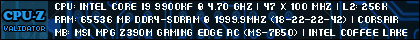
Tal como dice @eli, este es un problema de Mega, puede encontrar la solución en le siguiente enlace.
We have now updated our packages with a new signature. To update to the new signature, please do one of the following:
Go to https://mega.nz/sync , then choose your distribution, version and download MEGAsync. If you cannot remember your password, please change it before reinstalling. Once downloaded, please install the package and it will contain the new signature.
Alternatively, import an official MEGA signing key so apt can verify the packages authenticity:
curl -fsSL https://mega.nz/keys/MEGA_signing.key | sudo apt-key add -
Yo usé la solución alternativa y me funcionó muy bien.
Saludos
error al procesar el paquete dexter-icon-theme (--configure):
el subproceso instalado paquete dexter-icon-theme script post-installation devolvió el código de salida de error 2
Se encontraron errores al procesar:
dexter-icon-theme
me manda este error en deepin 20
@gustavojose ¿cómo exactamente instalo Dexter? ¿desde la tienda o desde la terminal? aun con ese error puede que el paquete se haya instalado, ¿ha comprobado a ver si se instaló por medio de mirar en el centro de control?
[ Por favor, ayúdanos a mantener un sitio organizado, lee las reglas de discusión del foro.]
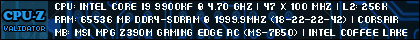
Simply unpack .deb package with
dpkg -x dexter-icon-theme_4.0.0_all.deb $HOME/Desktop
and then copy $HOME/Desktop/usr/share/icons/dexter folder to $HOME/.icons directory
cp -r $HOME/Desktop/usr/share/icons/Dexter $HOME/.icons
you don't need to bother with installing of f*cked up deb package...
Muchas gracias a todos los desarrolladores que hacen posible esto. Soy nuevo en Linux, pero a días de haber cambiado el tedioso Windows por Linux, estoy fascinado con Deepin y más cuando uno es quien más disfruta de las configuraciones que puede hacer a su espacio de trabajo. Mil gracias!
Buenas Vibras!
gracias por el aporte, me gustaron!!
Se puede descargar para linux mint? porque me sale error
@badinoandroid por ahora no porque el script esta echo para deepin pero en la próxima versión lo modificare para que sea genérico. Aunque si es para ti Maxi lo pensare todo el verano jajajajajajja XDXD 😆
Hola, un gusto es mi tema de iconos favorito, solo me falta icono para Brave, así que estoy pensando que otro navegador usar jajaja o espero añadan ese icono pronto, muchas gracias por mantener deepin elegante y bonito.
@cristianricardoquispecueva Saludos!!Tambien es el mio jajajaj XD. El icono de Brave esta desde la version 1 de los iconos pero parece que cambio el nombre del icono asociado en el paquete .deb o podria ser un error mio que nadie jamas me reporto. Para resolverlo ve a /usr/share/icons/Dexter/apps/scalable y cambia el nombre brave.svg por brave-browser.svg luego reinicia la sesion. Gracias por el comentario y lo resovere en la proxia version.


