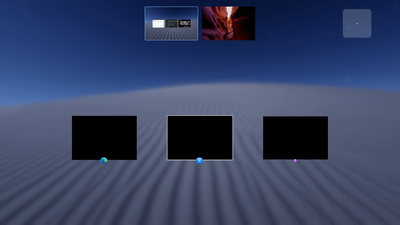[ BIENVENIDO | ENCUENTRA O COMPARTE SOLUCIONES ]
I M P O R T A N T E
REGLAS DEL FORO | PROBLEMAS DE INGRESO O CONTRASEÑA | DEEPINES CHANGE LOG | ÚLTIMOS MENSAJES
If the Nvidia driver is installed, the window preview no longer works correctly. Only a black spot is displayed instead of the image of the open windows.
Windows + S key. When I run Deepin 20 with the Intel HD 4600, the window preview works correctly.
Is there a solution for the Nvidia driver? I would like to have the Nvidia because it has more performance. It's all about Windows + S.
Can I fix it?
@michistump I believe I'm experiencing the same issue as you, which tells me the problem might be widespread, I'll be looking for solutions and will let you know if I find any.
Also, I would strongly advise you to report the issue to the developers using the "User Feedback Tool" which you can find right from the App launcher, I will do the same.
[ Por favor, ayúdanos a mantener un sitio organizado, lee las reglas de discusión del foro.]
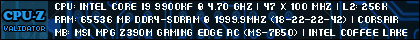
@eli Yes, that is exactly the problem I have. Just like in your picture.
I'm surprised more people don't notice this problem.
I installed KDE system settings, but none of the settings fixed the problem. There is also no solution in Nvidia Settings. I hope for more answers.