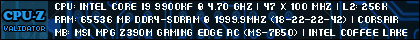[ BIENVENIDO | ENCUENTRA O COMPARTE SOLUCIONES ]
I M P O R T A N T E
REGLAS DEL FORO | PROBLEMAS DE INGRESO O CONTRASEÑA | DEEPINES CHANGE LOG | ÚLTIMOS MENSAJES
Hello All,
I have Radeon Vega graphics card with AMD Ryzen processor, I have installed Deepin Linux 15.11 and my inxi info as below
Graphics: Card: Advanced Micro Devices [AMD/ATI] Device 15dd bus-ID: 03:00.0
Display Server: X.Org 1.19.6 drivers: modesetting,ati (unloaded: fbdev,vesa,radeon,amdgpu)
Resolution: 1366x768@59.97hz
GLX Renderer: AMD RAVEN (DRM 3.23.0, 4.15.0-30deepin-generic, LLVM 6.0.0)
GLX Version: 3.1 Mesa 18.1.9 Direct Rendering: Yes
 screenshot of grapics driver app display
screenshot of grapics driver app display
so what does it mean of unloaded ? is the correct AMD Radeon driver is running or not ?
there is a graphics driver manager and it does show as in this screenshot.
how ever I am using
uname -r
4.15.0-30deepin-generic
is this because of not using latest kernel ? and I am not able to update the latest kernel. Is there any kernel update tool in Deepin?
how ever I am using
uname -r
4.15.0-30deepin-generic
Hello there @jeevachaithanyansivanandan that uname -r result is ok, that's also what I get on my 15.11, I believe your system is using the right driver telling by your screenshot.
I would advise you against upgrading your kernel, but there's a tool on our Deepines Repository called "ukuu" (check out the repository packages list to find the exact name), which you may use to update the kernel in deepin if you wish to do so, I would however strongly advise you to make sure you have created a FULL back of your system either with Deepin Clone or with TimeShift in case something goes wrong you may then go back.
Regards!
[ Por favor, ayúdanos a mantener un sitio organizado, lee las reglas de discusión del foro.]